ZeroMQ is great. The ZeroMQ guide is even greater – in fact it’s a great read even if you don’t plan on using ZeroMQ. But if you try to code something that isn’t covered in the guide then things can get a bit tricky. Sure, the guide teaches you how to run on your own but sometimes you can go so far out that you’re on your own. One of these “things” is authentication and encryption. ZeroMQ does support both of these out of the box since version 4, but it’s not in the guide. There are a couple of blog posts about it (exhibits one and two) but they cover a lot of ground quickly and, more annoyingly for me, they use CZMQ (a ZeroMQ extension library) and not just plain old ZeroMQ. Google for examples and.. well.. there’s nothing. And that’s why I’m writing about it now.
Ahead of the Curve
ZeroMQ supports a few different authentication methods: NULL, PLAIN and CURVE. The only one worth talking about is CURVE, which is based on elliptic public key encryption. This is standard public/private key encryption – both the client and the server each have a public and a private key. The client only needs to know the server’s public key to connect to it. In ZeroMQ this works by creating key pairs with zmq_curve_keypair and then setting these keys to the sockets with various calls to zmq_setsockopt. Once the connection is made, ZeroMQ encrypts the entire conversation.
Extra Authentication
This first level of authentication is usually enough, but you might want a little more. ZeroMQ allows for this by using a ZAPÂ (ZeroMQ Authentication Protocol) server. The way this works, in simple terms, is that you bind a REP to a specially named INPROC address which then receives and replies to authentication requests as clients connect. The requests includes information about the requestee – the IP address of the source and the client’s public key. There’s not a lot to work with here, but you could, for instance, only allow client’s with public keys that you know about. You would end up having to distribute public keys around the place.. but it’s an option if you want it.
Sample Code
It’s probably easier to dive straight into some sample code. The code is C-style but uses a number of C++11 features – nothing too scary though. I set up a number of threads, one for the server and one (or more) for the client(s). If you want to try out authentication then there’s another thread for that. The server thread publishes a number of messages while the client thread receives them and prints them out – it’s just a simple PUB/SUB pattern.
There are a few settings that you can tweak. Change NUM_CLIENTS to add more clients, NUM_BAD_CLIENTS adds clients who use a bad key (and therefore fail the CURVE authentication check and don’t connect or receive messages) and if you uncomment DO_EXTRA_AUTHENTICATION you’ll see how the ZAP server works.
// A super simple application to demonstrate authentication and Curve security with plain ZeroMQ // Find more info on http://evilpaul.org #include <chrono> #include <iostream> #include <string> #include <thread> #include <vector> #include <zmq.h> // Configuration options to tweak.. #define SERVER_BIND_ENDPOINT "tcp://*:9000" #define SERVER_CONNECT_ENDPOINT "tcp://127.0.0.1:9000" #define NUM_CLIENTS 1 #define NUM_BAD_CLIENTS 0 // Uncommenting this causes a ZAP server to be set up to handle further authentication //#define DO_EXTRA_AUTHENTICATION // Utility function to send a string over a socket // Set send_more to true if there are more strings to come in this message void SendString(void* socket, const std::string& message, const bool send_more) { zmq_send(socket, message.c_str(), message.length(), send_more ? ZMQ_SNDMORE : 0); } // Utility function to receive a string over a socket // A timeout value of -1 means no timeout (ie: block-wait) // Returns an empty string if nothing was received std::string ReceiveString(void* socket, const int timeout_in_ms = -1) { zmq_pollitem_t poll_items[] = { socket, 0, ZMQ_POLLIN, 0 }; const int rc = zmq_poll(poll_items, 1, timeout_in_ms); if (poll_items[0].revents & ZMQ_POLLIN) { char buf[1024]; const int rc = zmq_recv(socket, buf, 1024, 0); return std::string(buf, rc); } else { return ""; } } // Utility function to output to the console. Use a mutex so that we don't get interleaved output void DebugOut(const std::string& source, const std::string& message) { static std::mutex mutex; std::lock_guard lock_guard(mutex); const std::thread::id id = std::this_thread::get_id(); std::cout << "[" << source << ":"<< id << "] " << message << "\n"; } // Server thread. Open up a PUB socket, send a bunch of messages and then exit void ServerThread(void* ctx, const char* server_secret_key) { // Show keys DebugOut("Server", "Server secret key: " + std::string(server_secret_key)); // Create socket and set options void* server = zmq_socket(ctx, ZMQ_PUB); // Mark us as a server and set out secret key. You have to do this before binding or else it // won't work const int curve_server_enable = 1; zmq_setsockopt(server, ZMQ_CURVE_SERVER, &curve_server_enable, sizeof(curve_server_enable)); zmq_setsockopt(server, ZMQ_CURVE_SECRETKEY, server_secret_key, 40); // Bind the socket ready for the client to connect DebugOut("Server", "Binding.."); zmq_bind(server, SERVER_BIND_ENDPOINT); // Send some messages for (auto i = 0; i < 10; i++) { const std::string message = "Hello " + std::to_string(i + 1); DebugOut("Server", "Sending message: " + message); SendString(server, message, false); std::this_thread::sleep_for(std::chrono::milliseconds(250)); } // Tidy up DebugOut("Server", "Finished"); zmq_close(server); } // Client thread. Open up a SUB socket, subscribe to the server and then read and print messages void ClientThread(const char* server_public_key) { // Generate client keys char client_public_key[41], client_secret_key[41]; zmq_curve_keypair(client_public_key, client_secret_key); // Show keys DebugOut("Client", "Client public key: " + std::string(client_public_key)); DebugOut("Client", "Client secret key: " + std::string(client_secret_key)); DebugOut("Client", "Server public key: " + std::string(server_public_key)); // Our own context void* ctx = zmq_ctx_new(); // Create SUB socket and subscribe to everything void* client = zmq_socket(ctx, ZMQ_SUB); zmq_setsockopt(client, ZMQ_SUBSCRIBE, "", 0); // Set the server's public key, and our public and secret keys. You have to do this before // binding or else it won't work zmq_setsockopt(client, ZMQ_CURVE_SERVERKEY, server_public_key, 40); zmq_setsockopt(client, ZMQ_CURVE_PUBLICKEY, client_public_key, 40); zmq_setsockopt(client, ZMQ_CURVE_SECRETKEY, client_secret_key, 40); // Connect the socket to the server DebugOut("Client", "Connecting.."); zmq_connect(client, SERVER_CONNECT_ENDPOINT); // Receive messages and print them. Exit when we haven't received a message for a while. If // the connection was not allowed then we won't receive any messages at all while (true) { const std::string received_message = ReceiveString(client, 2000); if (received_message.empty()) { DebugOut("Client", "Didn't receive anything for a while. Exiting.."); break; } DebugOut("Client", "Received: " + received_message); } // Tidy up DebugOut("Client", "Finished"); zmq_close(client); zmq_ctx_term(ctx); } // ZAP authentication thread to receive and process authentication rtequests. Note that // authentication is an entirely optional step on top of the standard CURVE authentication method // of ensuring that the client has the correct public key for the server that it is connecting to // NB: If you do set up extra authentication then you MUST ensure that the ZAP socket is bound // before you open up any other sockets. If you don't then it is possible that a connection could // be authenticated using the default ZeroMQ authentication method (ie: none) before your method // has been properly registered. We check this here using a cheap-and-cheerful flag which blocks // the main thread from starting the server until the socket is bound. You must also ensure that // the socket stays bound while you are still accepcting connections. If the socket is un-bound // then ZeroMQ will go back to the default behaviour of accepting all connection requests that // present the correct public key #if defined DO_EXTRA_AUTHENTICATION void AuthThread(void* ctx, bool& authentication_ready_flag) { // Bind a socket to the ZAP inproc channel void* sock = zmq_socket(ctx, ZMQ_REP); zmq_bind(sock, "inproc://zeromq.zap.01"); authentication_ready_flag = true; // Receive requests and print them. Exit when we haven't received a request for a while. In // the real world we would keep reading requests until told to exit while (true) { // Wait for a request to come in and then read it const std::string version = ReceiveString(sock, 2000); if (version.empty()) { DebugOut("Auth", "Didn't receive anything for a while. Exiting.."); break; } const std::string request_id = ReceiveString(sock); const std::string domain = ReceiveString(sock); const std::string address = ReceiveString(sock); const std::string identity_property = ReceiveString(sock); const std::string mechanism = ReceiveString(sock); const std::string client_key = ReceiveString(sock); // Show the request details char client_key_text[41]; zmq_z85_encode(client_key_text, (uint8_t*)client_key.c_str(), 32); DebugOut("Auth", "Received ZAP request:" \ "\n\tversion: " + version + "\n\trequest_id: " + request_id + "\n\tdomain: " + domain + "\n\taddress: " + address + "\n\tidentity_property: " + identity_property + "\n\tmechanism: " + mechanism + "\n\tclient_key: " + client_key_text); // Accept or deny this connection request. Change this to false and see what happens. In a // real application we would do this based on the information that came with the ZAP request - // ie: ip address and client's public key. If we wanted to authenticate on the client's public // key then we would need to distribute it to the server somehow const bool accept_this_connection = true; DebugOut("Auth", (accept_this_connection ? "Accepting this connection request" : "Denying this connection request")); // Send reply back to ZAP. A reply of 200 means accept, 400 means deny SendString(sock, "1.0", true); SendString(sock, request_id, true); SendString(sock, accept_this_connection ? "200" : "400", true); SendString(sock, "", true); SendString(sock, "", true); SendString(sock, "", false); } // We're only serving one ZAP request in this example, so we'll close the socket and end the // thread once we've done that DebugOut("Auth", "Finished"); zmq_close(sock); } #endif // Main application. Start up client, server and (optionally) authentication threads and wait for // them to exit int main() { // Check that we built ZeroMQ with Curve support if (!zmq_has("curve")) { DebugOut("Main", "ZeroMQ library has not been built with Curve support"); return 0; } // Server and auth threads need to talk over inproc so they need to share a context. This is // ok because they will always run within the same process. The client thread would be running // on another machine/process so would not share the same context void* ctx = zmq_ctx_new(); // Generate server keys. The server thread needs to know the private key and the client thread // needs to know the public key. In a real application we would need to distribute the // server's public key to the client somehow but we'll cheat a bit here char server_public_key[41], server_secret_key[41]; zmq_curve_keypair(server_public_key, server_secret_key); DebugOut("Main", "Server public key: " + std::string(server_public_key)); DebugOut("Main", "Server secret key: " + std::string(server_secret_key)); // We'll start a bunch of threads.. std::vector threads; #if defined DO_EXTRA_AUTHENTICATION // Start the authentication thread if we want it. Wait until the socket is bound before // opening other sockets bool authentication_ready_flag = false; threads.emplace_back(std::thread(AuthThread, ctx, std::ref(authentication_ready_flag))); while (!authentication_ready_flag) {} #endif // Start the server thread threads.emplace_back(std::thread(ServerThread, ctx, server_secret_key)); // Start some clients for (auto i = 0; i < NUM_CLIENTS; i++) { threads.emplace_back(std::thread(ClientThread, server_public_key)); } // Start some clients that have the wrong public key for the server to show that they will not // connect or receive messages for (auto i = 0; i < NUM_BAD_CLIENTS; i++) { threads.emplace_back(std::thread(ClientThread, "ThisIsTheWrongPublicKeyForTheServer!!!!!")); } // Wait for the threads to finish for (auto& thread : threads) { thread.join(); } // Tidy up DebugOut("Main", "Finished"); zmq_ctx_term(ctx); return 0; } |
Some Things to Consider
There are a number of gotchas that you need to be aware of. First off, be aware that ZAP authentication is completely optional – if you don’t set it up then ZeroMQ allows all connections that have the correct server public key set. This seems good, but here’s the catch – if you’re expecting to do authentication but your ZAP server isn’t working (maybe you bound to the wrong endpoint?) then your authentication checks won’t be called.
There’s a further catch to this – a race potential race condition. Image that you open a socket on a server, set it up for CURVE authentication and then set up a ZAP server for further authentication. There’s a time here where the default ZeroMQ authentication is running and any connections will get blindly accepted (if the key’s match of course). What you need to do is to make absolutely sure that your ZAP server is bound before you bind any other connections.
So what happens if your ZAP server closes the REP socket? Yup.. you guessed it – ZeroMQ goes back to the default authentication method. So you need to make sure that your ZAP server stays up as long as you are accepting connections.
In short, it boils down to this – if you are going to use ZAP authentication then ensure that you bind the REP server before opening any server sockets and you keep it bound until you’ve closed all of those server sockets.
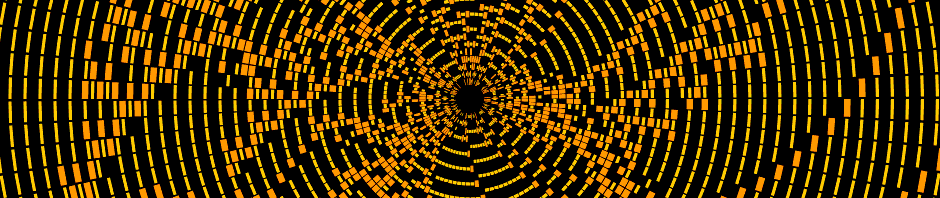

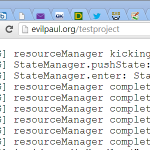


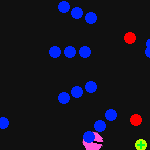

thanks, this is exactly I was looking for!
Thanks!
The first paragraph shows exactly what hours of research have gotten me..
The whole ZeroMQ project emphasizes that it wants to reduce dependencies and when you go to encryption the first suggestion is: Combine ZeroMQ with CurveZMQ which depends on libsodium and CQMZ (which still has no working build for VS2017!).. y tho
Oh, may I add: It is quite confusing that your & were converted to &
To & a m p ;
;)
Cheers! Was looking for a C example, thanks for sharing
I was struggling to understand the ZeroMQ’s encryption parts.
Thank you very much for sharing.
frog sexuality sex lines to say to a girl sex sound teenagelesbian dating apps piv sexuality porn czech best dating sites forover 50 reviews gay bondage porn free online dating for single parents best furrydating website my husband keeps going on dating sites normal sex drive for married couples husband on online dating site sex in schools programme dating site herpes canada best opening lines for online dating sites no sexbefore marriage can be tricky genuine online dating websites short sex poems for him anrdating sites porn force sims 3 sex decreasedsex drive meaning single black dating sites list of all dating sites in the world 100 sex positionsfunny things to say to a girl online dating black teen dating sites extreme teen sex sex goddess quotes free gay sexvideo gay frat sex tumblr online sex toys sex moves to makehim last longer halle berry sex scene busty redheadporn high end dating services funny headlines fordating websites what age do men stop having sex howto create a online dating profile blender online dating fun dating sitepain during sex copper iud joseline hernandez porn deep questions about sexuality best questions to ask girl on datingsite wasteland porn indian group sex videos writinggood online dating emails mobile apps dating sites sexbefore marriage is good